**Boost Your Hotel's Online Visibility with NextPax Channel Manager**
Designed for hotel owners and managers, NextPax Channel Manager helps you connect seamlessly to 150+ global booking channels. Streamline your operations, optimize availability, and attract more guests with ease.

The perfect solution if you're looking to optimize your hotel business.
Save time and resources
Become more efficient by centralizing property, reservations and channel management in 1 user-friendly software.
Transparent, Scalable Pricing for Your Needs
Discover tailored pricing plans designed specifically for hotels. Enjoy transparent, scalable solutions that grow with your business, with no hidden costs.
150+ Booking Channels
Connect with any of the 150+ online marketplaces, including all the major booking channels, such as Airbnb, Booking.com, Vrbo and numerous niche marketplaces.
Why the Channel Distribution System is Ideal for Hotels
Effortless Integration for Hotels
Our system is designed specifically for hotels, making it easy for you to list your property on premium marketplaces, update content, manage rates, and synchronize availability in real-time – all with a single click. No need for IT skills – we handle the integration process from our end, guiding you through every step.
Quick Setup for Your Hotel
Get your hotel up and running in minutes via PMS systems such as Oracle, MEWS, RMS Cloud, or through our Nxtbeds Lite PMS. With a streamlined registration process, our system is flexible enough to meet the needs of both boutique hotels and larger properties.
Easy Updates, Tailored for Hotels
The CDS portal simplifies content updates, rate adjustments, and more. Your hotel seamlessly connects to 100+ global and niche premium booking channels available at NextPax, providing you with a comprehensive solution under one roof.
Time-Saving Channel Management for Hotels
Bid farewell to the complexities of OTA extranets. Register once and distribute your hotel's inventory to over 100 channels instantly, saving you time and resources.
Continuous Support and Innovation for Hotels
We understand the unique challenges hotels face, and that's why we offer priority support and continuous innovation, ensuring you have the tools and support needed to succeed.
Why Choose NextPax ?
Choose NextPax Channel Distribution System to enhance your hotel's online presence seamlessly, efficiently, and innovatively. Elevate your hotel management experience today.
Smart features to increase your productivity and simplify daily tasks.
Some of the hotel software features:
Channel Management

Calendar

Reservations
Multi-Unit Management
LOS Pricing
Rate Plan Sync

“NextPax has a lot of technical expertise, and they offer an incredible professional integration with multiple channels. Their entire team has a lot of knowledge and is always available to support us. We have been working successfully with NextPax for more than 10 years and I can recommend NextPax to others.”
John Adams
Head of 3rd party partnerships Europe, Novasol
FAQ - About the Hotel Software CDS
-
Is it possible to connect the NextPax Hotel Channel Distribution System to Airbnb, Booking.com and VRBO?
Yes, you can connect to Airbnb, Booking.com and VRBO with the NextPax CDS- hotel software. Besides these booking channels, you can connect to many more NextPax channel partners, including all the major and global ones and numerous niche channels.
-
What is the pricing model for NextPax Channel Management Software?
NextPax offers a flexible pricing model designed to scale with your business. Our pricing structure adapts based on the number of properties you manage and includes both fixed and performance-based elements, ensuring you only pay for what you need. With no hidden costs or setup fees, we provide a clear, transparent approach to pricing.
Want to know more about our pricing model? Fill out the form to contact a NextPax Customer Success Manager, and we’ll provide the details you need.
-
For who is the Hotel Software: Channel Distribution System?
The CDS, hotel rental software, is primarily for hotel property owners and managers who want to list their properties on multiple online booking platforms, such as Airbnb, Booking.com, Tiket.com, Hopper and VRBO. It allows them to synchronize their inventory and pricing across all platforms, manage reservations and avoid overbooking or double-booking, and also provide analytics and reporting features to help optimize pricing and occupancy. It can be used for any property type, including single and multi-unit property types, such as hotels, apartments, condos, villas, youth hostels, cottages, and more. Additionally, property managers of multiple properties or large property management companies can also benefit from using the software to manage their portfolio of properties.
-
How is the hotel software (channel distribution system) different from a property management system?
While a property management system primarily focuses on managing the operations and maintenance of physical properties, the hotel software (channel distribution system) is designed specifically for the hotel and vacation rental industry. It not only covers property management functions but also includes advanced features for online distribution, reservations management, and real-time synchronization with multiple channels. The aim is to provide a comprehensive solution for hotels and vacation rental owners to efficiently manage their properties and increase revenue.
-
What is the process for connecting my hotel to booking channels?
You can connect with all the channels we have a partnership with (+ 150) including Airbnb and Vrbo. You can find a full overview here.
You need to make a commercial agreement with each channel you would like to connect with, we can of course assist you with this.
For the channels that you are already using, you can simply enable them in the software.
-
How do I get paid?
The client payments will be collected by either yourself or by the channel.
Within the finance tab in settings, you can add your invoicing details to determine where you would like to receive your invoices from NextPax.
Get started with Channel Management
We will contact you as soon as possible.
Fill out the form to learn more or to get started with the channel manager.
Our experts will answer any question you might have.
“Working closely with NextPax for almost ten years I can truly say they are an amazing partner.
They keep us sharp and innovative, challenging us to get the most out of our relationship both technically and commercially. Their exceptional service and partnership has let them to be one of few top tier premier connectivity partners.”

The team is performing on the highest standards I have seen in our industry. They get the job done with a 100% commitment towards their clients.
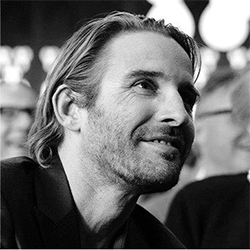
“NextPax has a lot of technical expertise, and they offer an incredible professional integration with multiple channels. Their entire team has a lot of knowledge and is always available to support us. We have been working successfully with NextPax for more than 10 years and I can recommend NextPax to others.”

The onboarding to the channels is the fastest we have ever encountered in a channel manager.”
Steve Milo, CEO and Founder of VTrips, announced that, thanks to the collaboration between his company, NextPax and Booking.com, he was able to achieve a hypergrowth of 600% in consumer revenue.
