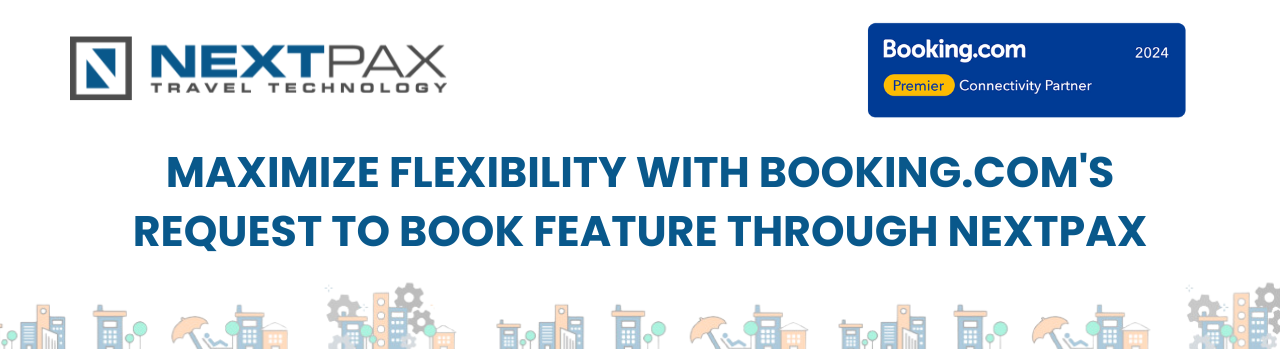
Boost Your Business with Booking.com’s New Request to Book Feature via NextPax
June 18, 2024
[Almere] – NextPax Travel Technology, provider of channel management solutions, is thrilled to unveil its latest collaboration with Stay Inc., an online marketplace for quality short-term rentals in North America.
The partnership between NextPax and Stay marks a significant milestone in the vacation rental market for the vacation rental ecosystem in the Americas, as it promises to provide property owners and managers with enhanced visibility and reach.
Through this collaboration with Stay, NextPax expands its distribution reach, allowing its clients to target travelers actively seeking quality short-term rentals in Canada, United States and Mexico. On its turn, Stay will be able to increase their accommodation portfolio advertised on their marketplace with any of NextPax’s associated accommodation partners.
Key benefits of the NextPax and Stay partnership include:
- Expanded Market Presence: Property owners and managers using NextPax can now showcase their premium vacation rentals to a targeted audience of travelers on Stay.
- Increased Bookings: The partnership unlocks new opportunities for higher booking volumes by attracting travelers who specifically search for quality accommodations across North-America
- Streamlined Operations: NextPax’s diverse and tailored channel manager solutions centralizes inventory management, reservations, and pricing, simplifying day-to-day operations for property managers.
- Access to Valuable Data Insights: NextPax offers robust analytics and reporting tools, providing property managers with actionable insights to optimize their offerings and pricing strategies.
“We are delighted to announce our partnership with Stay,” said Lennart Kok, Director of Distribution Partnerships at NextPax.” As we continue to offer more options for our accommodation partners, Stay gives us yet again a new and valuable stream of travelers out of the Northern America market, which is a vital market for many of our accommodation partners.”
This is being confirmed by Scott McGillivray’s Stay Inc’s co-founder vision for a better rental experience. Scott McGillivray is one of North America’s most influential stakeholders within the real estate industry, having over 6 million viewers on HGTV 1M+ social followers and has participated in many initiatives in this industry. “We are excited to be partnering with NextPax, whose innovative platform aligns perfectly with our mission of providing exceptional and professional rental experiences to travelers throughout North America and beyond. Together, we will continue to set the standard for quality and service in the short-term rental industry.”
About NextPax:
NextPax is an advanced channel manager in the vacation rental and hotel industry. With an extensive network of distribution channels and advanced software solutions, NextPax empowers property managers to optimize their bookings and revenue.
About Stay Inc. :
Stay Inc. is an online marketplace (stayapp.co) that currently facilitates short-term rentals (STR) and will be expanding into the mid and long term rental markets. This host-centric platform is designed for professional hosts, property managers, and entrepreneurial minded real estate investors. The platform also provides guests with access to a competitive alternative offering quality and “professionally” managed properties.
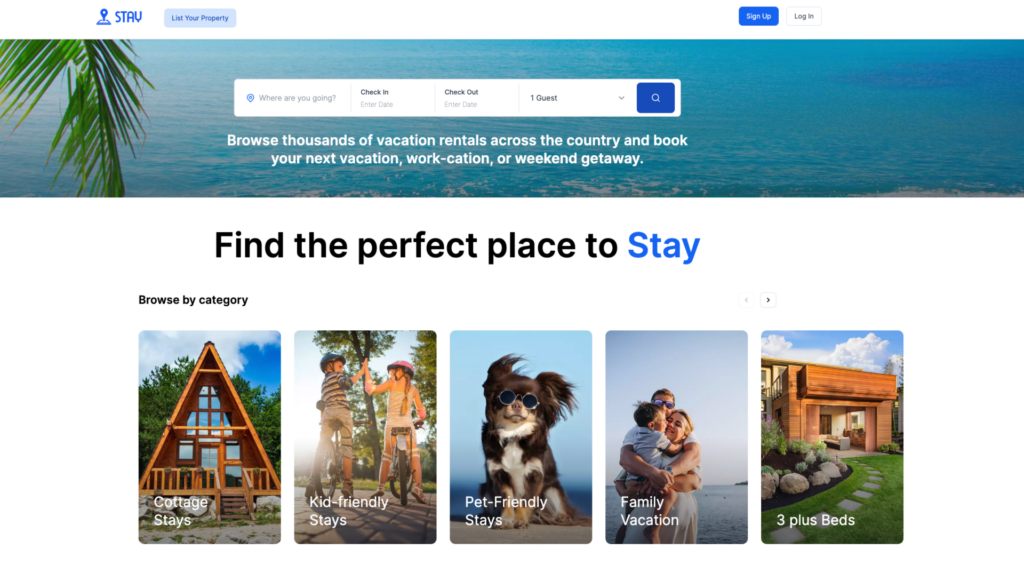

 Partnerships
Partnerships
NextPax Welcomes LeisureTime.com to its Expanding Distribution Partnership Network
Almere, July 10th 2025 – NextPax, a global leader in channel management and full-service distribution technology for vacation rentals, hotels, holiday parks, and resorts, proudly announces its newest partnership with LeisureTime.com, a fast-growing online travel platform specialising in curated holiday experiences. This partnership will give property managers connected through NextPax seamless access to LeisureTime.com’s audience of leisure-focused travelers across Germany, Austria, Switzerland, and The Netherlands, helping them attract new bookings from highly engaged European markets. “We’re excited to welcome LeisureTime.com to the NextPax Distribution Partnership Network,” said Erik Engel, CEO of NextPax. “Their strong focus on leisure travel and quality holiday experiences makes them an ideal partner for our property managers looking to grow bookings in core European source markets.” … NextPax Welcomes LeisureTime.com to its Expanding Distribution Partnership Network
 Partnerships
Partnerships
NextPax First Elite Partner to Launch Full Fee & Tax Transparency for Homes & Villas by Marriott Bonvoy
Almere, July 2025 – NextPax, a leading global channel manager, is proud to announce it is the first Elite connectivity provider to fully implement support for a transparent breakdown of all fees and taxes on listings for Homes & Villas by Marriott Bonvoy. This enhancement ensures that travelers now see all costs — including cleaning fees, service charges, and local taxes — clearly itemized before they book. The result is a more transparent, trustworthy, and seamless booking experience across the platform. “Transparency drives trust, and trust helps customers feel more comfortable about booking.,” said Robert van der Mast, CTO of NextPax. “We’re proud to lead the way as the first Elite Partner to bring this level of clarity to listings … NextPax First Elite Partner to Launch Full Fee & Tax Transparency for Homes & Villas by Marriott Bonvoy
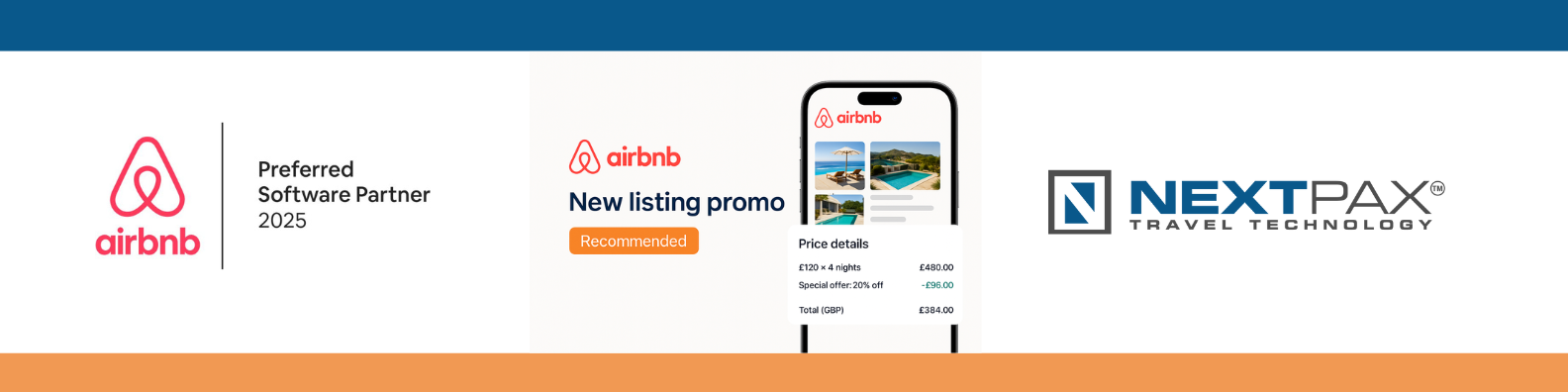 Product Updates
Product Updates
How and Why to Use Airbnb’s New Listing Promotion – A Guide for NextPax Partners
Are you onboarding a new property to Airbnb via the NextPax channel manager? Whether you’re a professional property manager or an individual host expanding your portfolio, you may come across Airbnb’s New Listing Promotion — a 20% discount incentive for new listings. While offering a discount on a brand-new property might feel like a loss upfront, Airbnb has good reasons for recommending it. In this article, we’ll break down how this promotional tool works and why it can be an effective strategy to boost early bookings — and guest reviews — for new listings. What Is Airbnb’s New Listing Promotion? Airbnb’s New Listing Promotion gives a 20% discount to guests booking one of your first three reservations, as long as … How and Why to Use Airbnb’s New Listing Promotion – A Guide for NextPax Partners
